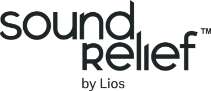SoundRelief App FAQ’s
-
If you are experiencing tinnitus or any other hearing issue, you should first visit your doctor. We advise that you seek the advice and opinion of a medical professional before using any tinnitus treatment.
-
While people with mild, moderate and extreme hearing loss took part in the trial, it is difficult to give an answer without assessing each case individually. Many people with hearing loss will experience a beneficial effect, but it will depend on the extent of the hearing loss and, perhaps, on the source of the tinnitus.
It's best to consult your doctor or audiologist for advice before beginning to use sound therapy.
-
-
Once you open the app, you will be able to log in or register for an account. Once you fill in the registration form, you should receive a verification email. Once your email has been verified you will be able to log in and avail of the 7-day free trial.
-
Please check your spam and promotions folder as sometimes the verification email can end up in there. If it’s not there, please email us info@lios-group.com and we will be able to resend it to you easily.
-
One month €14.99
Three months €39.99
Annual €149.99
-
We advise that you continue on with your daily activities. Feel free to listen to the therapy while walking, reading, working etc. You can also listen while sitting down and use it as time to try to switch off and relax.
-
The sound therapy is the same all the time as this is the design proven as part of the clinical trial.
However, the app now includes longer listening times (40 minutes and 60 minutes) as this was a highly requested feature.
-
SoundRelief should be listened to for a minimum of 5-minutes daily. It is recommended that you stay below the 60% volume level on your device and don't listen to the therapy for longer than 60 minutes consecutively as it’s important to give your ears a break.
Many users find a routine that works for them and may listen to the therapy in the morning and again later on if their tinnitus spikes at certain times.
-
You can email us at any time on info@lios-group.com and we will investigate the issue as soon as possible. Please include as much information as possible regarding the issue, it’s really helpful if you can also include screenshots of any errors that appear.
-
We currently don’t offer phone support, but please don’t take this as a lack of customer interest. We always get back to emails in a timely manner, and emails allow us to easily keep track of any issues a user may be experiencing.
-
If you want to add a voucher code on an Apple device:
Open the Apple App Store.
Scroll to the very bottom of the screen and click redeem.
Type in your Apple credentials.
Tap on "you can also enter your code manually"
Enter the promo code and tap on "Redeem"
Click "Done"
If you want to add a voucher code on a Google device:
Open the Google Play app .
At the top right, tap the profile icon.
Tap Payments & subscriptions. Redeem gift code.
Enter the code.
-
Sometimes when beginning a new therapy you can find yourself focusing on your tinnitus more. The therapy is as safe as listening to music at a safe volume, but we always recommend you see your doctor or audiologist before starting any therapy.
-
The therapy is most effective when listened to via headphones. The app won’t play the therapy unless you have headphones connected due to this.
-
Please make sure your headphones aren’t connected to any other device nearby and ensure they are connected to your phone. If you are still having issues, please get in touch with us info@lios-group.com.
-
In our clinical trials, the participants saw on average a 15% reduction over the course of 30 days. This figure includes those who did not see a benefit from the treatment, which was around one-third of participants. However each person would be different, and some participants saw as high as 70% reduction in tinnitus severity.
With our online users, we have seen an average of 60% of people who find the therapy beneficial and continue to manage, or further reduce their tinnitus, by using SoundRelief month on month.
-
If you suffer from severe tinnitus, then there will probably be no effect after your first session. Our clinical trial discovered that the significant improvements occurred within the first month of use. However, some customers do see an improvement straight away.
-
This will vary on a case by case basis. Some customers find that their tinnitus goes away for a few hours each time they use the therapy and then returns again. Others will notice their tinnitus gradually reduces to a manageable level or so it's no longer noticeable over a longer period of time.
Ultimately, results will vary depending on personal circumstances and the period of use.
-
Unfortunately, there is no cure for tinnitus.
SoundRelief does not work for everyone. However, over the course of multiple studies, we have found that it does give a benefit to the majority of people who experience tinnitus.
-
If you want to cancel a subscription from an Apple device:
Open the Settings app.
Tap your name.
Tap Subscriptions.
Tap the subscription.
Tap “Cancel Subscription”. You might need to scroll down to find the Cancel Subscription button.
If you want to cancel a subscription from a Google device:
Open the Google Play app.
At the top right, tap the profile icon.
Tap Payments & Subscriptions.
Select the subscription or prepaid plan you want to cancel.
Tap Cancel subscription.
Follow the instructions.
-
Log into the SoundRelief by Lios app
Go to your settings menu
Scroll down
Click on “Delete Account”